This blog along with my podcast has to be listened to make any sense.By the end of this , one would be able to creat an application in HFM. One can find my podcast in http://analytiks.mypodcast.com/
Before we start creating an application in HFM ,we need to define application profile .Click on "Define Application Profile" as shown in the fig
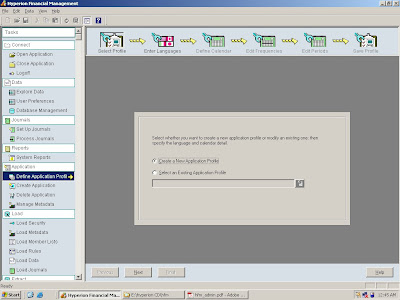 Next, type english as a language
Next, type english as a language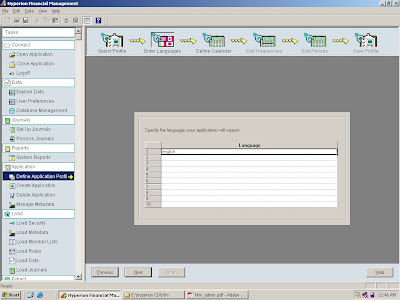 Here, you need to opt out of the options available , for this blog purpose ,we select standard .But , remember it changes with requirements.
Here, you need to opt out of the options available , for this blog purpose ,we select standard .But , remember it changes with requirements. 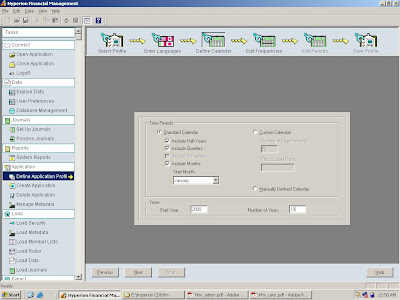
Next is time periods and frequencies ,as shown in the below mentioned fig
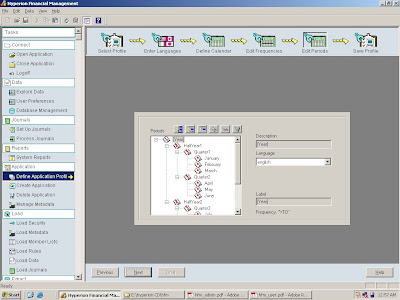
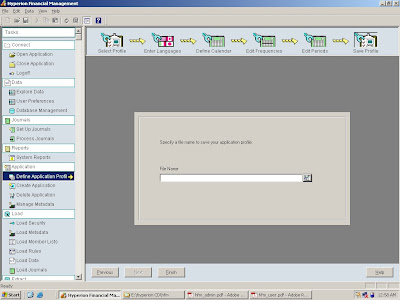
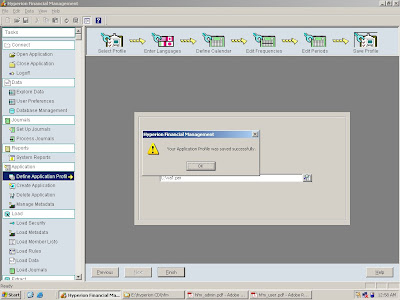
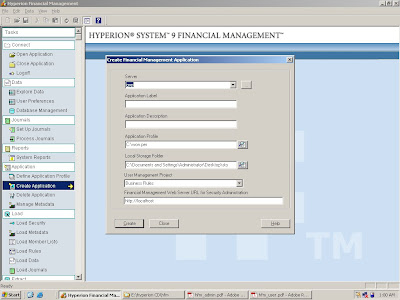
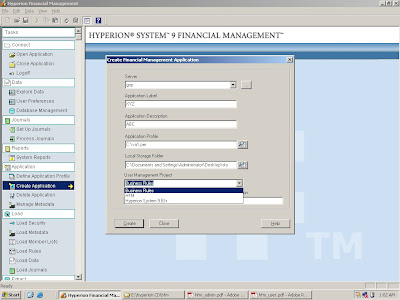
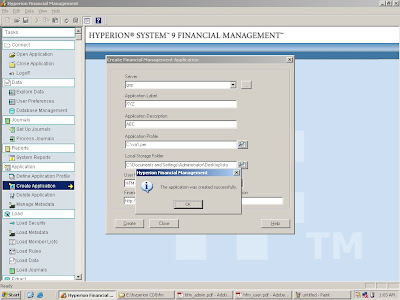

1 comment:
Hi,
Thanks for posting.
Tough I have never tried my hands on HFM, I will try it soon.
Thanks again.
I have added your blog in by favourites.
Manohar Rana
http://businessintelligencedw.blogspot.com/
Post a Comment